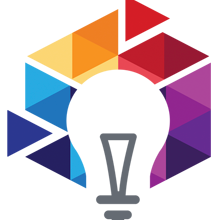Capa de Datos
La creación del modelo de datos de las entidades de dominio y el versionamiento de los cambios que sufren estas se administra con Liquibase. A continuación se muestra un ejemplo de un archivo xml con el que se crea la tabla correspondiente a la entidad Entity.
<?xml version="1.0" encoding="utf-8"?>
<databaseChangeLog
xmlns="http://www.liquibase.org/xml/ns/dbchangelog"
xmlns:ext="http://www.liquibase.org/xml/ns/dbchangelog-ext"
xmlns:xsi="http://www.w3.org/2001/XMLSchema-instance"
xsi:schemaLocation="http://www.liquibase.org/xml/ns/dbchangelog http://www.liquibase.org/xml/ns/dbchangelog/dbchangelog-3.6.xsd
http://www.liquibase.org/xml/ns/dbchangelog-ext http://www.liquibase.org/xml/ns/dbchangelog/dbchangelog-ext.xsd">
<property name="autoIncrement" value="true"/>
<!--
Added the entity Entity.
-->
<!--
El id se forma con la estampa de tiempo y un consecutivo <yyyy><mm><dd><hh><mm><ss>-<consecutivo>
-->
<changeSet id="20191231245959-1" author="jhipster">
<createTable tableName="entity">
<column name="id" type="bigint" autoIncrement="${autoIncrement}">
<constraints primaryKey="true" nullable="false"/>
</column>
<!-- Aquí se agregan más columnas -->
<!-- jhipster-needle-liquibase-add-column - JHipster will add columns here, do not remove-->
</createTable>
</changeSet>
<!--
Mismo id de la creación de la tabla pero agregando 'relations' al final
-->
<changeSet id="20191231245959-1-relations" author="jhipster">
<!-- Aquí se agregan las relaciones de la entidad Entity con otras entidades -->
</changeSet>
<!-- jhipster-needle-liquibase-add-changeset - JHipster will add changesets here, do not remove-->
<!--
Load sample data generated with Faker.js
- This data can be easily edited using a CSV editor (or even MS Excel) and
is located in the 'src/main/resources/config/liquibase/data' directory
- By default this data is applied when running with the JHipster 'dev' profile.
This can be customized by adding or removing 'faker' in the 'spring.liquibase.contexts'
Spring Boot configuration key.
-->
<!--
Mismo id de la creación de la tabla pero agregando 'data' al final
-->
<changeSet id="20191231245959-1-data" author="jhipster" context="faker">
<loadData
file="config/liquibase/data/entity.csv"
separator=";"
tableName="entity">
<column name="id" type="numeric"/>
<!-- jhipster-needle-liquibase-add-loadcolumn - JHipster (and/or extensions) can add load columns here, do not remove-->
</loadData>
</changeSet>
</databaseChangeLog>